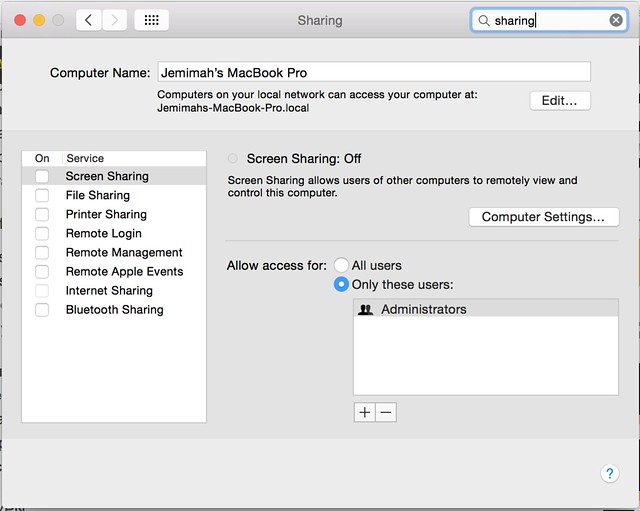“Do you transfer money over the internet?”
“Of course,” he replied.
I was horrified. “Well, stop it! You might get hacked!”
I was convinced that that was how we would go broke as a family when I was a kid – someone would steal my dad’s paypal information and use all our money to buy an island, or something. I must have spent five weeks trying to convince him to stop using ibanking to no avail.
“Why can’t you just pass people money in real life?!”
It’s only in retrospect that I realise how silly I sounded. Today I can’t live without ibanking. I use it to pay for online shopping, to monitor my finances, to pay bills.. and I imagine it’s the same for anyone else living in the 21st century.
Okay. Another story.
So when I was living in Germany, my online ibanking practices were pretty much the same – as in, I’d log in every few days to check up on how poor I was and moan about how quickly my savings were being depleted by the exchange program. One day as we were walking through the Kunstmuseum in Stuttgart, trying to appreciate art, I quickly logged in to my bank account on my phone and checked my balance – only to be notified that there was a fourteen thousand dollar debt suddenly imposed on my account that wasnt there before.
I was immediately convinced that someone had stolen my credit card information / hacked into my bank account and charged a ton of stuff to me, depriving me of my hard earned / painstakingly saved money. I mean, havent we all heard the stories? This is nothing new. I sat on the floor of the museum and cried.
THE POINT of my ramble above is – 1. we know there’s an inherent risk involved in any activity you engage in online, and 2. it sucks when your money gets stolen/hacked and you can’t do anything about it, even if it turned out to be a false alarm for me.
As someone who’s so heavily involved in online activity – I blog, instagram, and host on youtube; I email as I breathe – you would think that the risks of online activity would be something that’s always weighing on my mind. Not so – I actually feel as though the more the world wide web integrates itself into your life, the less you perceive it as a threat. I use my laptop and my phone so much that I hardly even think about their safety aspect these days. Being cyber-savvy doesn’t make you cyber-safe – it actually does the opposite.
We all know the basics of cyber-security: don’t click on emails from people you dont know, dont click on suspicious looking links, dont download weird attachments, etcetera etcetera. Or at least, I thought we all knew this – until my baby sister asked me one day to download this thing called MacKeeper. If it sounds familiar, it’s because you’ve probably seen it pop up when you visit certain websites asking you to clean your mac.
“Why would I download that?”
“It helps you clean your Mac from viruses!”
“How dyou know? Do you have friends who’ve used it?”
“No, but I saw a pop up ad for it before!”
For those of you who havent guessed by now, MacKeeper is a form of malware. A quick google search will confirm this. When I informed her that it was basically a virus, she freaked out and we spent the next few hours trying to search on how to remove it from her computer. In this way a perfectly good day was wasted.
I could spend all day talking about stupid online habits – but i wont. Instead, I’m going to narrow it down to the risks you’re exposed to when you travel – because that’s such a big part of what I do, and also because people hardly even give it a second thought when they’re on the go.
But one of the things I’ve never considered before was the fact that when you have your own wifi-egg, you’re tapping onto a secure wifi network created for you. Prior to my working relationship with y5buddy, I was always tapping into unsecured wifi networks to save money – hotel lobbies, cafes, and so on – and I’ve even booked an intercity train ticket on a public wifi network before. I didn’t think much of it then because I was desperate to get my connecting train, but in retrospect it was an insanely stupid thing to do. If someone nearby wanted to hack into my computer and steal my credit card information, I would have been screwed over. I mean, even a seven year old can do it. I just didn’t ever think a seven year old would.
Here are some hard facts that came up over the course of my research on this topic:
– Public wifis or wifi hotspots are definitely being hacked into regularly, and if you havent been hacked yet it’s because no one has bothered to hack into your computer. LOL.
– The service provider can monitor all your traffic, including your personal information.
– If you’re using free wifi, anyone in the vicinity can monitor activity between your computer and the wifi hotspot. So dont shop or bank online if you’re on free wifi.
– Think it’s ok to have an open home wifi network? Think again. You’re not just providing free internet for your neighbours to piggyback on, you’re making it incredibly easy for anyone to hack into your home wifi network, which is where most of your private online activity takes place.
So how can you stay safe and protect yourself when you’re on the go, traveling, or using a free public hotspot?
Of course, nothing is 100% risk free once it’s done online. But here are some steps that I’ve found to be helpful, for a start:
– Check your web browser bar when accessing websites. Encrypted websites have a lock next to the site address sometimes, just to make things clearer, but as a general rule, the s in https stands for secure. There are certain browser extensions that force your computer to use the https version of the site, like HTTPS EVERYWHERE, but this only works if the site is equipped for security. If it’s not, there’s nothing much you can do.
– Use a VPN. VPN stands for virtual private network, and it encrypts all the data sent between your device and the server, making it not impossible, but way harder for someone to hack into your device. There are paid and free options for this, and you can set it up both on your phone and laptop.
– Disable Sharing options on your laptop. This is under system preferences on the Mac, just make sure all the boxes are unchecked – if you dont do this, anyone else on the same wifi network can find you rather easily.
– Enable two-step authentication. This can be a pain in the ass, because then everytime you log in to your various accounts, you need to verify yourself via a code sent through sms, or something. But in the scenario where someone does hack into your wifi and pick out your password, at least you have an extra layer of security. Services that support this include Facebook, Gmail, and Twitter.
– If you’re in a public place, open your mouth and ask. Ask the cafe or hotel or whatever what the wifi network name is so you make sure you connect to the right one. Some places have open wifi networks that look like the free wifi you’re trying to tap into, but that are actually malicious networks created to steal your information. So yeah, doesn’t cost you anything to ask so do it.
– Turn on your firewall. This shouldnt need any further explanation.
– And regularly run virus and malware scans. The app I use for this is Avast Mac Security, which is a fantastic software that’s also free. It has always worked really well for me, and I 10/10 recommend it!
Tips from CNET, laptopmag, and my own experience.
And if that seems like a bit of a handful, I hope this video will convince you that the trouble is worth it:
Kapish?
So that’s it from me regarding cyber safety when you travel. It’s not an exhaustive list of preventive measures, but i sure hope it’ll get you started. And for those of you who rejoice everytime you find a new free wifi network because you dont want to bust your 2gb data cap (seriously, telcos, who only uses 2gb?!), it’s time to start being a bit more aware of what is up, and then taking the necessary steps to protect yourself. You dont want to end up sitting on the floor in a museum overseas crying over stolen money. It’s embarrassing. Trust me, I would know.
I want you to comment on my #simicybersavvy IG photo and tell me what your worst cyber-security nightmare is, and if you’re now horrified by the risks of public wifi as you should be, HOW you’re going to start taking care of your online self. So an example of what I would say is:
Worse cyber-security nightmare is a bank account hack and all my money stolen from me! YES IM GONNA START BEING CAREFUL ONLINE BY ENCRYPTING MY BROWSING FOREVER. THANKS.
The best answers will win fabulous yet safe prizes:
First prize: ESET Smart Security 1-year for up to 5 users (worth $120)
Second prize: $100 worth of Y5 Buddy rental vouchers
Third prize: SJcam4000 action camera (worth $70)
The contest runs for two weeks on instagram and will conclude on the 15th of December. If it sounds great that’s because it is! I’m especially keen on the second prize, because I know how useful it can be to have a wifi egg with you all the time abroad. And now, I know how practical it is too..
Stay safe, kids.
x
♥jem
*This post is brought to you by NSCS Singapore.
More about ESET Security:
ESET is a global pioneer in cybersecurity and is known for its philosophy of proactive protection against cyberthreats. ESET’s technology and state-of-the-art antivirus solutions allow consumers around the world to protect their devices against cyberattacks, helping them feel safe and confident as they navigate the online world.